 The M3 DS Simply and the R4 DS are brand new products from that allow you to boot Nintendo DS Backups, homebrew applications, and allows you to watch movies and listen to music all on your Nintendo DS (standard and lite).
The M3 DS Simply and the R4 DS are brand new products from that allow you to boot Nintendo DS Backups, homebrew applications, and allows you to watch movies and listen to music all on your Nintendo DS (standard and lite).The M3 DS Simply and the R4 DS are made in the same factory and run an almost identical OS, so do not worry about which one to buy, I personally took the M3 DS Simply because the R4 was not in stock.
 Up until now, any kind of backups or homebrew for the DS had to be run using two different cards, a passcard in the DS port and a gameboy flash card in the bottom slot. This was an inefficient method and cost more money. These two new adapters run only from the top slot and do not protrude from your DS. They have a microSD port on the top to allow you to buy your own memory, in turn saving you more money!
Up until now, any kind of backups or homebrew for the DS had to be run using two different cards, a passcard in the DS port and a gameboy flash card in the bottom slot. This was an inefficient method and cost more money. These two new adapters run only from the top slot and do not protrude from your DS. They have a microSD port on the top to allow you to buy your own memory, in turn saving you more money!The M3 DS Simply has worked 100% with every DS ROM I have tried with no slowdown or long wait times. It feels like you are playing the original game, but you do not have to carry around all the games you own, just reboot the DS and choose another game! The only problem is some games do not work with download play.
 The M3 and the R4 package contents are:
The M3 and the R4 package contents are:1. DS Cart to microSD adapter
2. microSD to USB adapter
3. extra opposite cartridge (hollow, switch the chip inside if you want the cartridge to match your DS)
4. Carrying case
5. CD with OS and tools
The rest of the article is how to get started with the M3 DS Simply.
To take advantage of these new cards, you must first order the M3 DS Simply or R4 DS with a MicroSD from ModChipStore. I placed my order on a friday and the M3 was delivered on the following wednesday.
Once it arrives, put the microSD card into the included adapter and plug it into your computer. Windows will recognize it as a flash drive and add it into My Computer.
Next, you must copy the operating system onto the card, insert the included CD and open it from my computer. The M3 DS Simply has a folder called system v1.00 in the root of the CD, open it and copy all the files directly to the root microSD card. To be able to watch movies and listen to music, copy the moonshell-1.5 into the microSD card (the actual folder, not just the files in).
Now, create a folder in the root of the microSD card for the DS ROMs. I called mine "1. Games" (without the parenthesis) so that it appears at the top of the list. Copy all the DS ROMs into that folder and you should be set. To save space, use the ROM trimmer included on the CD before copying the games onto the microSD.
Unplug the adapter from your computer and take out the microSD card from the adapter. Insert it into your M3 or R4, and insert that into your DS.
 When you turn on the DS, it should come start up to a screen with three options. The first is games and applications, the second is multimedia, and the third is to boot bottom cartridge if you bought a gameboy flash card to play gameboy games. To play a DS game, select the first option, scroll to the folder you created for the ROMs, and press A.
When you turn on the DS, it should come start up to a screen with three options. The first is games and applications, the second is multimedia, and the third is to boot bottom cartridge if you bought a gameboy flash card to play gameboy games. To play a DS game, select the first option, scroll to the folder you created for the ROMs, and press A.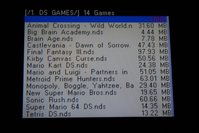 The DS should list all the ROMs you copied to your microSD card. Highlight the game you wish to play and press A. If it is the first time you launch the game, it asks you if you wish to create a saver. Press A to do it and start the game. The game should now work just as if the original game was in the DS.
The DS should list all the ROMs you copied to your microSD card. Highlight the game you wish to play and press A. If it is the first time you launch the game, it asks you if you wish to create a saver. Press A to do it and start the game. The game should now work just as if the original game was in the DS.DO NOT STEAL GAMES, ONLY PUT ROMS OF GAMES YOU OWN ON THE CARD!
I can not be held responsible for any issues due to illegal ROMs being played.
